8 Best YouTube to MP4 Converters for PC/Mobile/Online

In the digital age, YouTube has evolved into the numero uno video-sharing platform, with millions of daily users worldwide. Downloading and converting YouTube to MP4 is essential for offline access. MP4 offers quality and file size balance, making it ideal for YouTube videos across devices. Today, we will look at 2024’s best YouTube to MP4 converters, defining their role and functionality. By the end, readers will make informed converter choices for efficient and legal use.
YouTube To MP4 Converters for PC
1)Top Pick👍:PPTube YouTube Converter
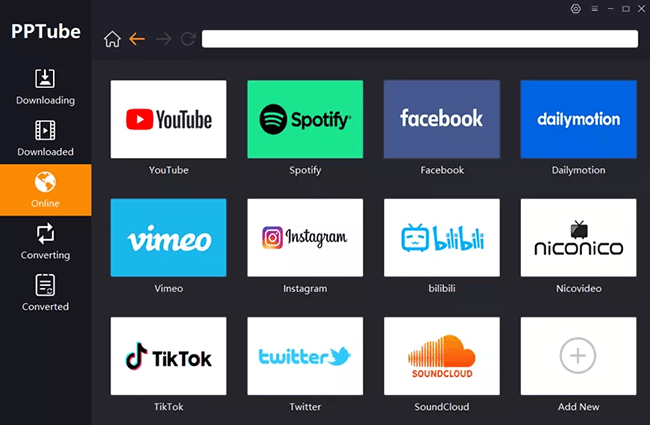
Enjoy YouTube content in the versatile MP4 format and more with the PPTube YouTube to MP4 Converter. This YouTube to mp4 converter has gained accolades for supporting downloading audio, video, channels, playlists, and more from YouTube to keep your entertainment meter running. Please keep reading to know more about the salient features of this utility and the steps involved in downloading YouTube videos in MP4 format.
Features Of PPTube YouTube Downloader🪄
✅Experience stunning video quality, ranging from HD 720p to impressive 8K resolutions.
✅PPTube offers versatile conversion options supporting formats such as MP3, M4A, WAV, AVI, AAC, FLAC, OGG, and more. FLV, MKV,etc.Enjoy YouTube audio content offline in your preferred format.
✅Download high-quality livestream videos from YouTube and content from platforms like Twitch, TikTok, Twitcasting, AfreecaTV, and others.
✅Edit your favorite parts of YouTube videos online with built-in trimming and cropping features using the YouTube Cutter tool.
✅Access subtitles in over 50 languages and obtain SRT files for your favorite movies.
✅Simultaneously, download multiple clips, video cuts, films, TV shows, series, animations, gameplays, cartoons, and music.
✅Activate Turbo-Fast Mode for download speeds up to 10x faster when fetching YouTube videos and audio.
How To Download YouTube to MP4 On Your Win/Mac With PPTube YouTube Converter
Learn how to effortlessly acquire YouTube videos in many formats with the PPTube YouTube Downloader. Discover two straightforward methods for a seamless video download experience:
Method 1: Downloading a Single YouTube Video
If you wish to obtain a single YouTube video, follow these steps:
Step 1: Copy the YouTube Video URL
Visit YouTube and copy the video’s URL that you want to download.
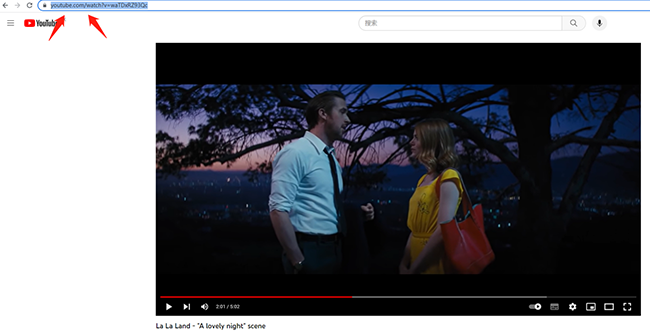
Step 2: Choose Output Format and Quality
Click on “Download and Convert to” & pick MP4 output format. Adjust video settings if necessary.
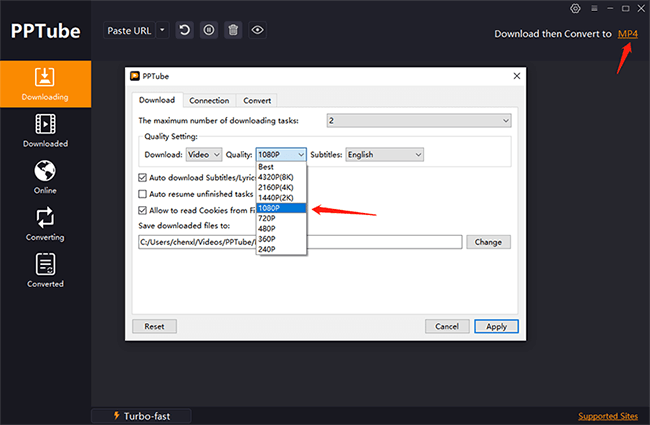
Step 3: Employ PPTube Video Downloader
Launch the PPTube Video Downloader and begin downloading by clicking “Paste URL.”
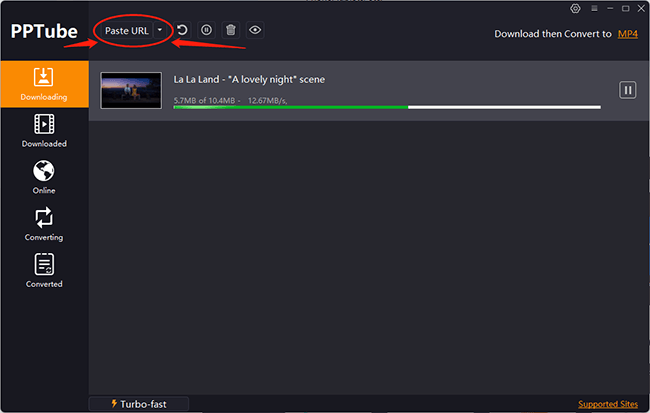
Step 4: Access Your Download
Retrieve your downloaded YouTube video, securely stored in the “Downloaded” section of the program on your device, ready for unrestricted enjoyment.
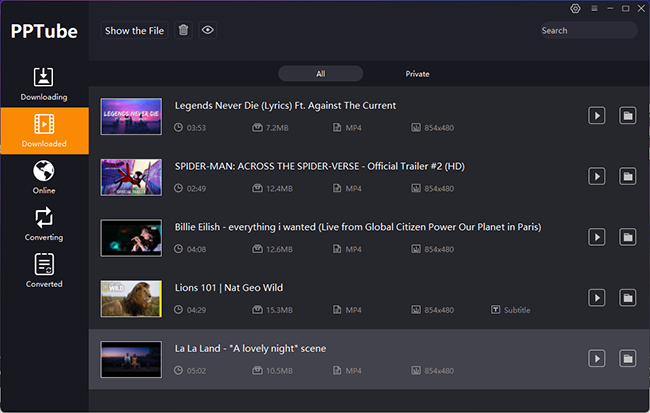
Method 2: Downloading Multiple YouTube Videos
To download multiple YouTube videos, follow these steps:
Step 1: Opt for “Multiple URLs”
Choose “Multiple URLs” from the menu.
Step 2: Paste the URLs
Paste the URLs of multiple YouTube videos into the designated input box.
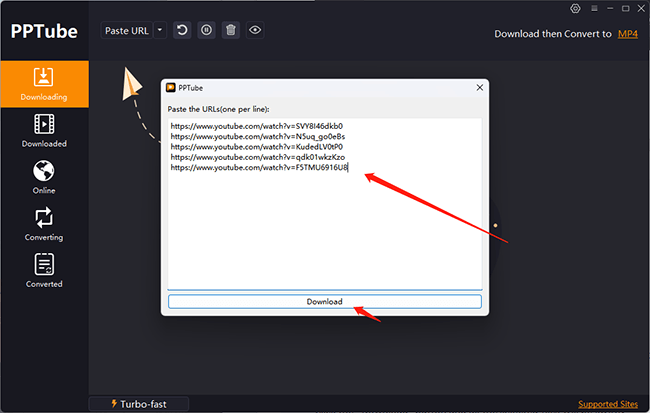
Step 3: Commence the Download
Click the “Download” button and all the selected files will be swiftly downloaded within seconds in MP4 format.
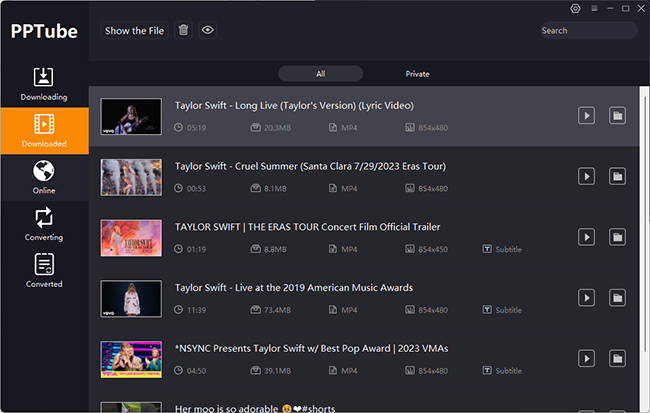
2)Freemake Video Converter
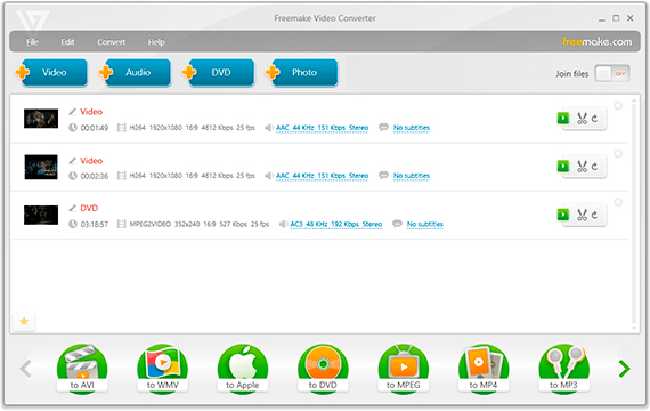
Freemake Video Converter is a versatile software application that facilitates the conversion of videos and movies across a wide spectrum of more than 500 formats. It enables users to transform video files into formats such as MP4, MP3, AVI, WMV, and more.
3)4K Downloader +

As a comprehensive platform, 4K Downloader allows users to save entire YouTube playlists and channels in high-quality video and audio formats. It supports resolutions up to 8K for a top-tier viewing experience on various devices. Additionally, it enables the download of annotations and subtitles in multiple languages, even for entire playlists and channels.
YouTube To MP4 Converters for Moblie
1)YT Saver for Android
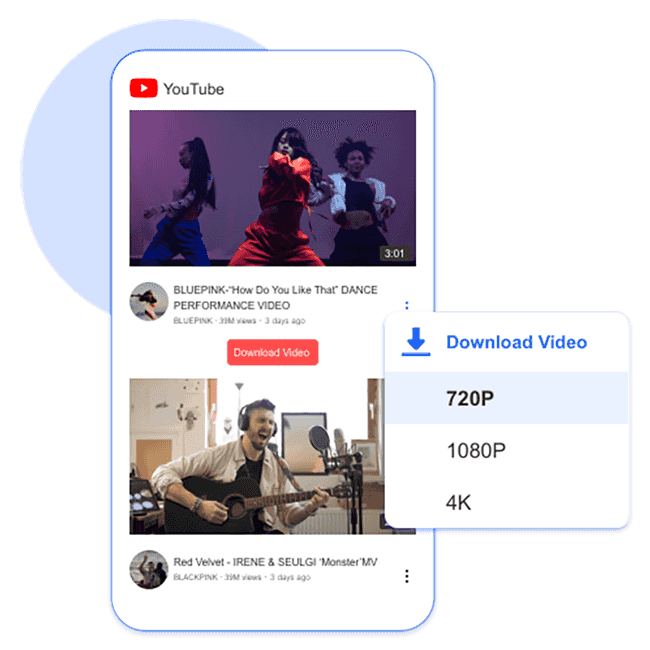
YT Saver for Android is a versatile mobile app that allows users to download high-quality videos from YouTube and over 10,000 other websites directly to their Android devices. It offers a range of output resolutions, including 360p, 720p, 1080p, and 4K, ensuring a superior viewing experience even offline. For music enthusiasts, the app offers a 320 Kbps MP3 downloader, making it easy to obtain high-quality audio for various purposes like creating ringtones, audiobooks, or movie background music.
2)VideoHunter for android
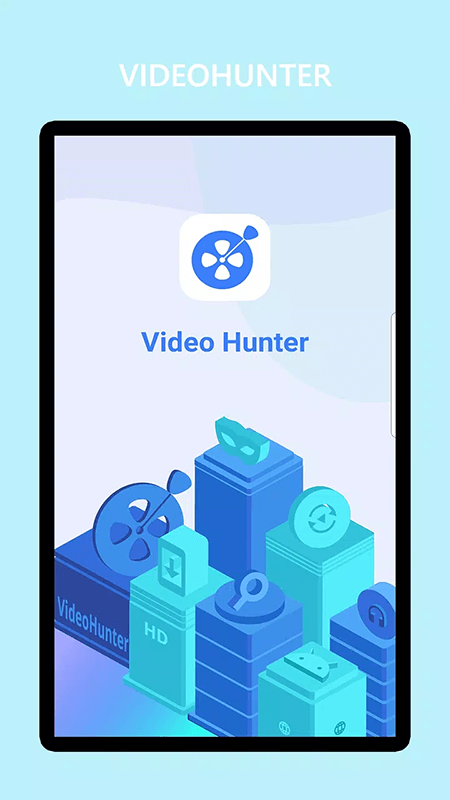
VideoHunter is a comprehensive HD video downloader with an easy-to-use interface, offering swift performance for downloading online videos and audios from over 1,000 websites, including YouTube, Facebook, Twitter, Instagram, and more. It supports video qualities up to 1080p, 4K, and even 8K for exceptional offline playback.
YouTube To MP4 Converters Online
1)YTMP3
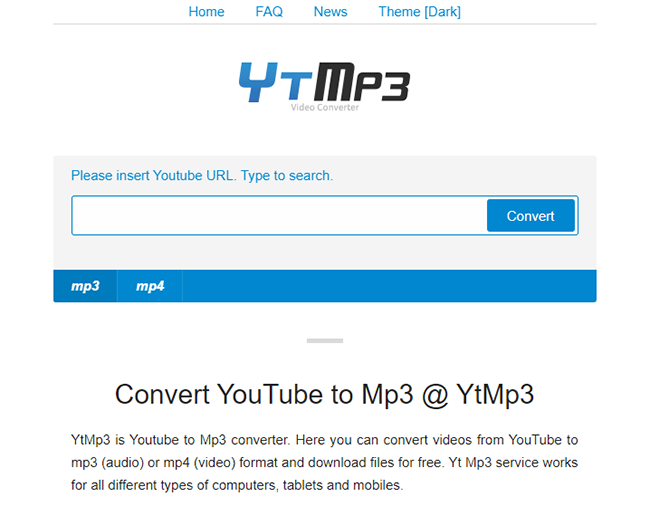
YTMP3 is a user-friendly tool designed for music enthusiasts, offering a simple interface for easy access to favorite songs. Users can search for songs within the application and download them effortlessly. It provides various features to enhance the listening experience, including volume adjustment, playlist creation, and song searches.
2)YT1s
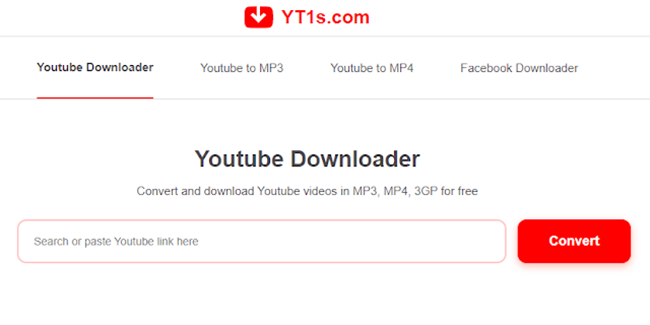
The YT1s website offers a fast and user-friendly solution for downloading and saving YouTube videos in both MP3 and MP4 formats. Users simply need to copy the YouTube URL, paste it into the provided search box, and click the “Convert” button—no registration required.
3)Y2Mate
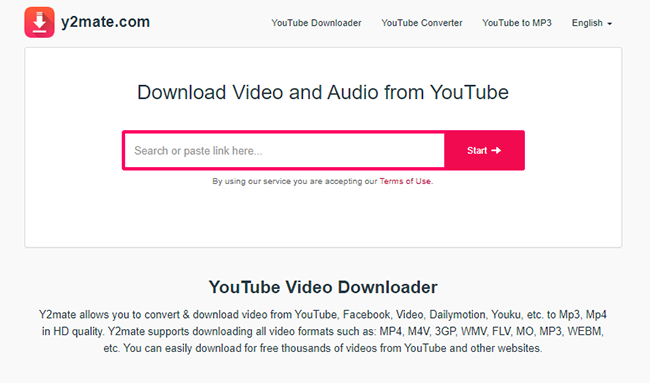
Y2mate is a versatile platform that enables users to convert and download videos from various sources, including YouTube, Facebook, Video, Dailymotion, and Youku, into MP3 and MP4 formats in high-definition quality. It supports the downloading of videos in multiple formats, such as MP4, M4V, 3GP, WMV, FLV, MO, MP3, WEBM, and more. Users can access thousands of videos from YouTube and other websites and download them for free using Y2mate.
FAQs
Can you safely utilize a YouTube to MP4 Downloader for downloading YouTube videos?
While some YouTube to MP4 downloaders are shady, leading to malicious installations, you can rest assured of the safety of the tools mentioned in today’s list.
Can you legally download videos from YouTube?
Engaging in the unauthorized acquisition of YouTube videos constitutes a breach of YouTube’s terms of service, potentially leading to account suspension or legal ramifications.
Conclusion
The prevalence of copyrighted content on YouTube has led users to seek trustworthy video download solutions, often resorting to free YouTube to MP4 converters. However, many search results in this field pose security risks. Fortunately, reputable alternatives are available, prioritizing computer security and user privacy. PPTube enable swift video downloads, simplifying the archiving of various content types like podcasts and live streams in the efficient MP4 format.



