Is YTMP3 Safe to Use? Any Good YTMP3 Alternatives?

In this article, we will discuss the safety of using YTMP3, provide a guide on how to remove the ytmp3.cc virus on different operating systems, and also explore alternative websites that provide similar services. Let’s get started!
Is YTMP3 Safe to Use?

First, what is YTMP3? YTMP3 is a popular online tool that allows users to convert YouTube videos to MP3 format. However, many users have concerns about the safety and reliability of the platform. While YTMP3 itself may not be inherently malicious, it does pose certain risks.
One major concern is the possibility of downloading infected files. YTMP3 relies on advertisements to generate revenue, and some of these ads may contain malware or viruses. Additionally, YTMP3 requires users to enable JavaScript, which can make them susceptible to other security vulnerabilities.
To minimize the risks associated with using YTMP3, it is crucial to have up-to-date antivirus software and a reliable ad blocker installed on your device. It is also advisable to avoid clicking on suspicious ads or downloading files from unknown sources.
How to Remove a YTMP3.cc Virus on Windows, macOS, or Android
Although YTMP3 does not contain any inherent viruses, there have been instances where users have encountered a YTMP3.cc virus. This virus can cause various issues on different operating systems, including Windows, macOS, and Android.
To remove the YTMP3.cc virus on Windows, follow these steps:
- Run a full system scan using reliable antivirus software.
- If the virus is detected, quarantine or delete the infected files.
- Open the Control Panel and uninstall any suspicious programs or extensions related to ytmp3.cc
- Clear your browser cache and cookies to remove any potentially malicious scripts.
- Reset your browser settings to default to ensure the removal of any unwanted extensions or plugins.
On macOS, the removal process is similar:
- Use reputable antivirus software to scan for and remove the virus.
- Open the Finder and navigate to the “Applications” folder. Look for any suspicious applications related to ytmp3.cc and move them to trash.
- Uninstall any unwanted browser extensions or plugins.
- Reset your browser settings and clear the cache.
For Android devices, the removal process can be a bit more complex:
- Restart your device in Safe Mode to prevent any malicious apps from running.
- Uninstall any suspicious or unfamiliar apps that may be associated with the YTMP3.cc virus.
- Clear the cache and data of your web browser.
- Reset your browser settings to remove any unwanted permissions
Are There Any Good YTMP3 Alternatives?
If you’re looking for alternative websites to convert YouTube videos to MP3 files, here are 10 options to consider:
tubidy.best
This website offers a simple and straightforward way to convert YouTube videos to MP3 files. It also provides options for downloading videos in different formats.
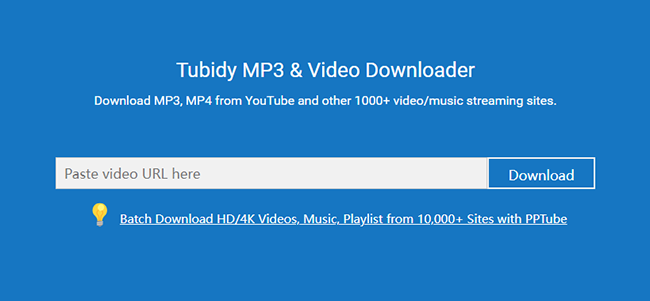
Y2Mate
Y2Mate allows users to convert YouTube videos to MP3 with ease. It offers a range of quality options and supports various video formats.
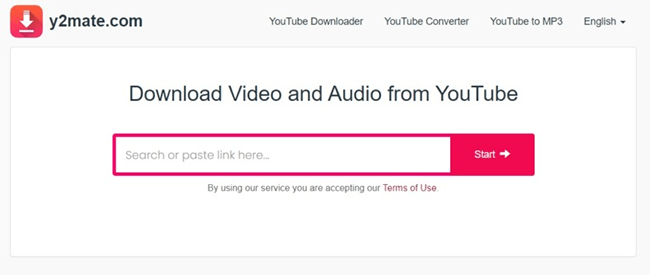
FLVTO
FLVTO is known for its fast and reliable conversion process. It offers high-quality MP3 files and supports multiple platforms.
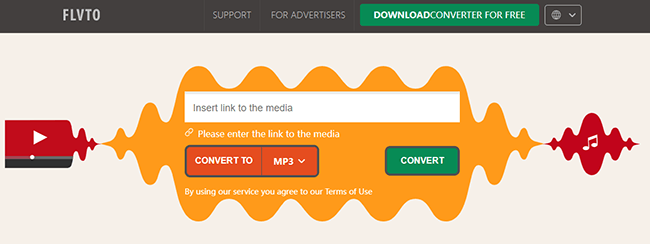
OnlineVideoConverter
This website supports not only YouTube but also other video platforms like Vimeo and Dailymotion. It provides various file format options for conversion.

ClipConverter
ClipConverter is a popular choice for its user-friendly interface and multiple format options. It also offers browser extensions for easier access.

tubeoffline.top
This website specializes in providing high-quality MP3 files with a bitrate of 320kbps. It supports YouTube, SoundCloud, and other platforms.

YTMP3eu.com
YTMP3eu.com offers a straightforward conversion process and provides options to download the converted files in different formats.

2Conv
With 2Conv, users can convert YouTube videos to MP3 as well as MP4 and other formats. It supports batch conversions for added convenience.

Convert2MP3
This website not only supports YouTube but also SoundCloud, Vimeo, and other platforms. It offers multiple file format options for conversion.

MP3FY
MP3FY allows users to convert YouTube videos to MP3 or MP4 files. It also provides an option to cut and trim the converted files.
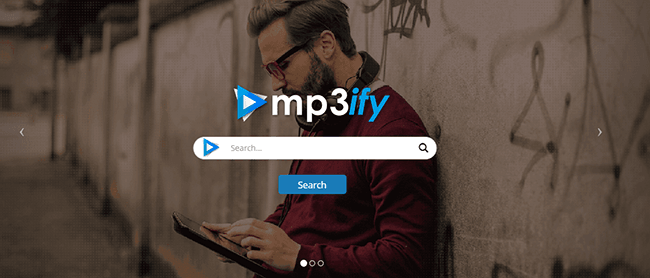
These alternatives offer similar functionality to YTMP3, keep reading to explore an option that provides a safer and more reliable experience discussed below.
What is the Safest YouTube to MP3 Music Converter?
Among the various YouTube to MP3 music converters available, one that stands out for its safety and reliability is PPTube. PPTube is a software program that allows users to download YouTube videos and convert them into MP3 files. PPTube offers a comprehensive range of features, including:
Features:
?Easy-to-use interface: PPTube has a user-friendly interface that allows users to convert YouTube music/videos to MP3 format with just a few clicks.
?Safety precautions: PPTube prioritizes user safety and takes measures to ensure that the downloaded files do not contain any malware or viruses.
?Fast conversion speed: PPTube utilizes advanced technology to ensure swift conversion of YouTube videos to MP3 format, saving users valuable time.
?High-quality audio: PPTube preserves the original audio quality of the YouTube videos, providing users with a satisfying listening experience.
?Compatibility: PPTube is compatible with Windows and macOS, allowing users to enjoy its features on different operating systems.
PPTube guarantees a safe and seamless experience for users who want to convert YouTube videos to MP3 format without any compromise on quality or security.
To download/convert YouTube to MP3 using PPTube, follow these steps:
Step 1: Installation of PPTube
Begin by downloading and installing PPTube on your computer. Ensure that you choose the appropriate version for your operating system, whether it is Windows or Mac.
Step 2: Configuration and Output Selection
Once the installation is complete, launch the PPTube program. Opt for the MP3 format as the output, as it is widely compatible with various devices. You can customize the audio quality according to your preference.
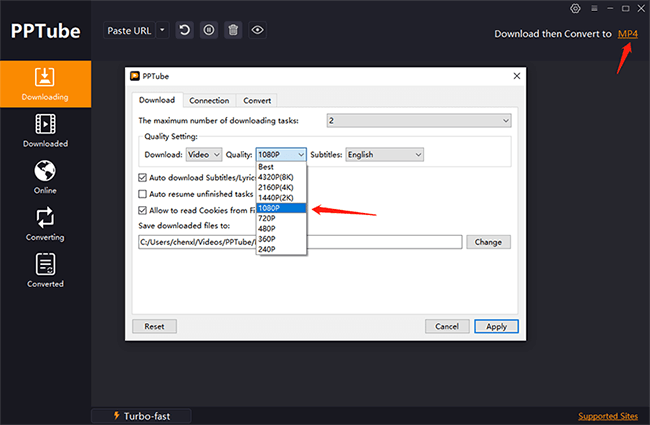
Step 3: YouTube Link Integration
Copy the YouTube URL from your browser’s address bar. Paste the link into PPTube and initiate the conversion process.
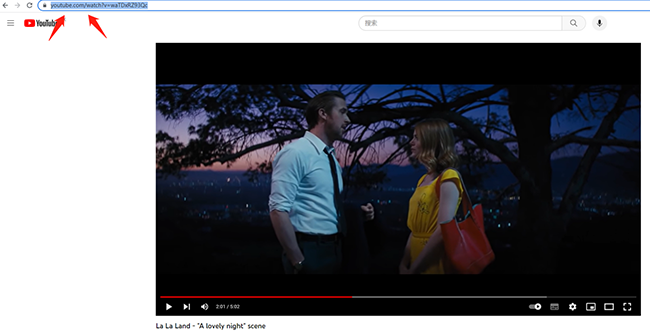
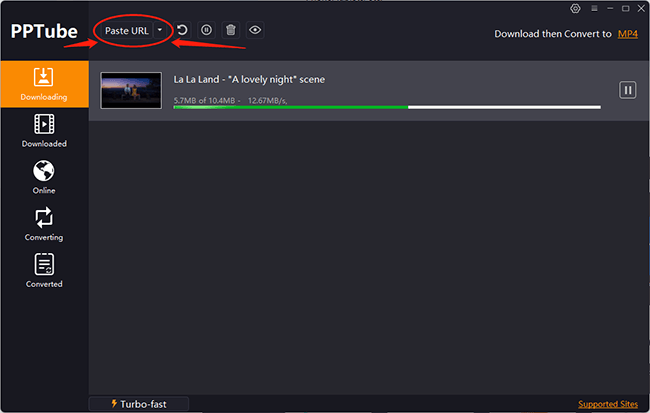
Step 4: Accessing Downloaded Files
Upon completion of the download, navigate to the designated download folder in you PC. There, you will find the virus-free MP3 files, ready for playback at your convenience.
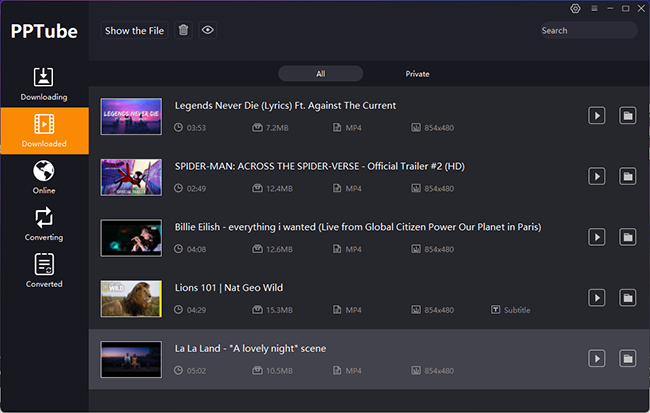
PPTube offers a user-friendly interface, fast download speeds, and high-quality MP3 conversions. It is a safe and reliable option for those looking to convert YouTube videos into MP3 files.
Conclusion
In conclusion, while YTMP3 may be a convenient option for converting YouTube videos to MP3 files, it is important to consider the potential safety and legal issues associated with its use. To ensure a safer and more reliable experience, exploring alternative s like ClipConverter, PPTube is recommended. Additionally, for a safer and reliable conversion, using software like PPTube provides a reliable and high-quality solution.
FAQ about YTMP3
?How do I get rid of the YTMP3 virus?
To remove the YTMP3 virus, follow the steps mentioned earlier based on your operating system. Run a full system scan with antivirus software, delete any infected files, clear your browser cache, and reset your browser settings if necessary.
?Are there any other reliable YouTube to MP3 converters besides YTMP3?
Yes, there are several alternative websites and applications, such as the ones mentioned in the section on YTMP3 alternatives. These platforms offer similar services with varying levels of safety and reliability.
?Can I use YTMP3 on my mobile device?
Yes, YTMP3 can be used on mobile devices, including Android. However, it is important to be cautious of misleading ads and potential security issues. Consider using alternative mobile-friendly websites or software for safer conversion options.



