How to Unblock YouTube from a School Computer: 9 Effective Ways

Are you unable to use youtube at school computer lab? Do you know the reason why? YouTube serves as a hub for educational content. Still, it is blocked in most of the educational institutes. Blocked YouTube may restrict your mind to weave your imagination, but its drawbacks keep it confined in most institutes.
YouTube offers many educational resources, but it also telecasts inappropriate content. It is for this reason that schools block such websites. What if you wish to access this educational content? There are ways to unblock the restriction. The valuable methods are mentioned below. Keep reading to know how.
9 Easy Ways to Continue Using YouTube on School Computer
1. VPNs:

You can fool network filters. Know here how? Use a Virtual Private Network. VPN is an advanced technology that lets you encrypt your internet connection and access internet websites via a remote network.
VPN lets you encrypt your original identity by hiding your IP address, which helps you continue using the internet by negating filters and restrictions in schools. If you wish to continue using YouTube on your school computer, use a VPN. Users may rely on various free and paid VPNs available online. Students may easily configure a VPN to use YouTube in the restricted zone.
How to Unblock Youtube on school computer without vpn? The Step-By-Step Process
Step 1: Download a VPN and install its application on your device.
Step 2: Now, you need to open the application to connect to a server where YouTube is unblocked.
Step 3: Enjoy Youtube.
The Cons:
🔹Complete anonymity is not guaranteed with a VPN.
🔹It may risk your privacy.
🔹Using VPNs may lead to slow connection speed.
2. Proxy Servers:
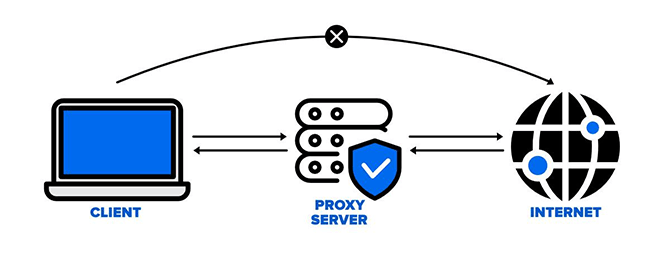
Do you know about youtube proxy for school? Check here how. A proxy server can use YouTube on a restricted computer in your school. A proxy acts as an intermediate between your device and the internet. The proxy server hides your IP address to use any website, and this helps you access blocked websites easily.
Steps to Access Youtube on Blocked Devices using Proxy Server
Step 1: Search a proxy site and open a proxy server
Step 2: Here, enter the YouTube URL in the URL field
Step 3: Now click to access YouTube
The Cons:
🔹Proxy sites let others use your data because these servers are usually unencrypted.
🔹The methods may lead to slow browsing speed.
🔹Many schools know methods to block proxy websites.
3. Browser Extensions:

Browser Extensions are another helpful method to bypass internet restrictions on computer devices. Methods like YouTube unblocker enable sites like YouTube by fooling the firewalls. The browser extension techniques work similarly to the proxy servers and may have some drawbacks similar to proxy servers.
How to unblock youtube on school wifi using browser extension? The Step-By-Step Process
Step 1: Open Chrome and get to the web store
Step 2: Here, search Youtube Unblocker and enter
Step 3: Next, choose the unblocker extension and install it on the device
Step 4: Now, on the extension page, click on the Add to Chrome button
Step 5: Chrome will ask permission with an additional dialog box to install the selected extension
Step 6: This will automatically add extensions to the browser
Step 7: Now use YouTube
The Cons:
🔹Issues of security.
🔹Your access is open to others.
🔹Loss of data and identity.
4. URL Shorteners:

What is the easiest way to use YouTube on a blocked network? Before trying any foolproof method to fool network filters and restrictions, students must try modifying URLs. Network administrators often use a website URL to block a particular website. In such cases, changing the URL and trying shorteners to fool the filters is the easiest way.
Step-By-Step Process
Step 1: Search YouTube on the browser and copy the URL
Step 2: Now open a website such as Bitly to shorten your link
Step 3: Here, paste the YouTube URL and copy the shortened URL
Step 4: Now paste the shortened YouTube URL into a browser and open the website
The Cons:
The administrator may have blocked all the URL formats of a secured site. It is impossible to use a website even with URL shorteners for areas where the website is GEO blocked.
5. DNS Server Change
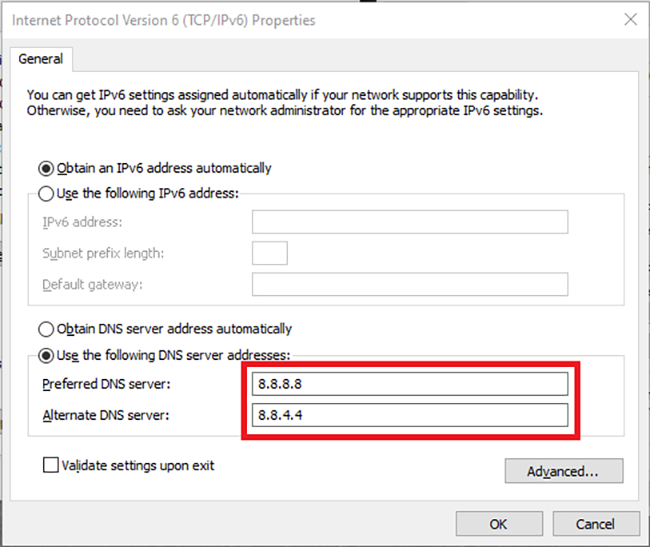
Do you wish to use YouTube on your school computer without any installation? Use DNS server settings. The technique allows access to favorite blocked websites with a Domain Name System rather than IP addresses. The feature requires a setting change to continue using unblock websites.
Step-By-Step Process
Step 1: Get to your Settings and select Network & Internet setting.
Step 2: Here, you need to click on Network and Sharing Center and click on your network.
Step 3: Now select Properties and select Internet Protocol Version 4.
Step 4: Now choose to change the DNS server addresses option.
Step 5: Here, you need to enter the IP addresses of the Preferred DNS server.
Step 6: Click ok.
The Cons:
Changing the DNS server setting is applicable only when you switch to a trusted DNS server. Switching to untrusted and wrong servers may increase the risk of information breaches. The DNS server change gives third parties access to your personal information.
6. Educational Proxies:
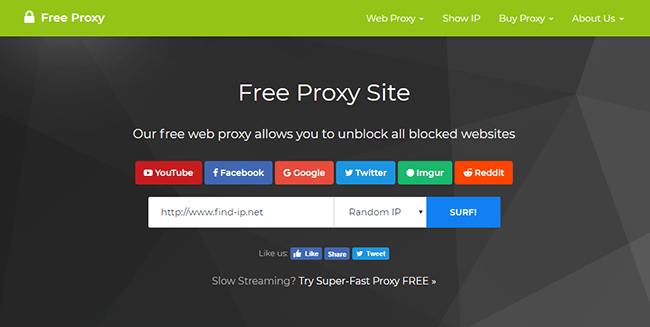
Do you wish to use YouTube on your school computer without spending a penny? Check here how. An educational proxy helps unblock websites. Schools often include a communication network firewall. The firewall stops some websites. It is easy to bypass these restrictions with the help of proxy servers.
The educational proxies act as an intermediary between the internet and the computer. The proxy sites create a fake IP address to hide the original IP address of the actual system. The technique restricts internet service providers from tracking the original identity, enabling easy access to blocked sites like YouTube.
Step-By-Step Process
Step 1: Select the best proxy site and open the proxy site URL
Step 2: Add the blocked URL in the address bar of the proxy site
Step 3: As soon as you click Enter, the webpage will open for access
Step 4: Now use YouTube with unidentified access
The Cons:
🔹Educational web proxies are unreliable and do not guarantee secure access to blocked sites
🔹There is always a risk while using such proxy sites because the technique hides the original IP address and increases the risk of spreading personal information on the internet activity data
7. Tor Browser:

Which browser should you use for blocked YouTube sites? Are you searching for a browser that lets you use YouTube on your school computers? Know about the Tor browser. Downloading Tor browsers helps you access blocked websites easily. Tor is a safe, reliable, free browser that allows access to any website with anonymity.
It is easy to bypass school on a Chromebook with Tor. The browser is accessible to download. Once downloaded, it helps hide browser history and also helps fool geo-restrictions. It is easy to install this browser. Check the steps below:
Step-By-Step Process
Step 1: Go to the Tor Browser, download page, and click to install the browser
Step 2: Once downloaded, the .exe file of the same will be installed on the device
Step 3: Double-click the .exe file to complete the installation process
Step 4: Open the Tor browser and search for YouTube
The Cons:
🔹It holds a negative impression because it is widely used for accessing the dark web, but it is a legal option for using blocked websites
🔹The browser offers slower browsing speed once used for blocked websites.
8. Bookmark Tricks (Advanced):
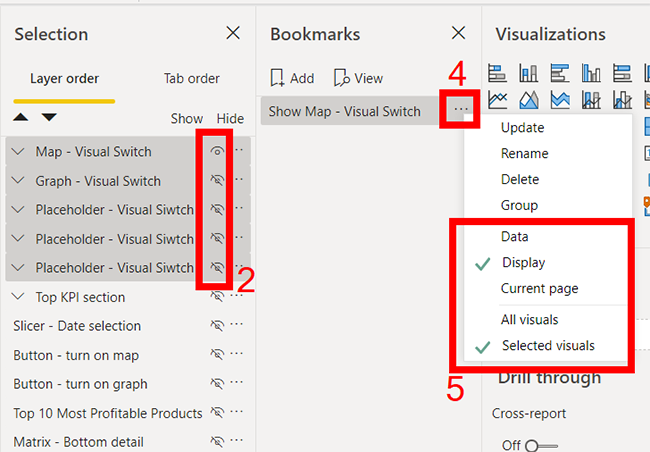
Learn the bookmark technique to continue using YouTube on a restricted school computer. The intelligent bookmark technique helps you fool network restrictions. This technique suits students wishing to continue viewing YouTube videos on their school computers. The method requires a few settings on your browser
Step-By-Step Process
Step 1: Get to Google Chrome and open a new tab.
Step 2: Next, go to the bookmark and enable bookmarks. You can do this by clicking on the three-dots icon appearing in the top-right corner and then going to the Bookmarks tab to allow the Show Bookmarks bar option.
Step 3: Next, copy the below javascript code
javascript:(function () {if (window.location.toString().includes(‘www.youtube.com/watch?v%27))%20{%20window.open(%27https://www.youtube-nocookie.com/embed/%27%20+%20window.location.toString().split(%27=%27)[1])%20}})()
Step 4: In the bookmark toolbar, add a new page and open the Edit bookmark page.
Step 5: Here, you need to add a new bookmark name. Paste the copied code in the URL field.
Step 6: Now click save to execute the code.
Step 7:Search for the YouTube video via Google, click the Video tab, or search with the video link.
Step 8:Go to the video page to select the code bookmark feature. You will see the bookmarks toolbar with the name you have assigned.
Step 9: The process will run the code, which will help you open the unblocked video in a new tab.
Step 10:Play the video.
The Cons:
You must execute each step correctly to enable YouTube video viewing on a restricted network. Any JavaScript code issue may lead to Bookmark Not Defined or Error messages. It is challenging to address such errors efficiently.
9. PPTube YouTube Downloader
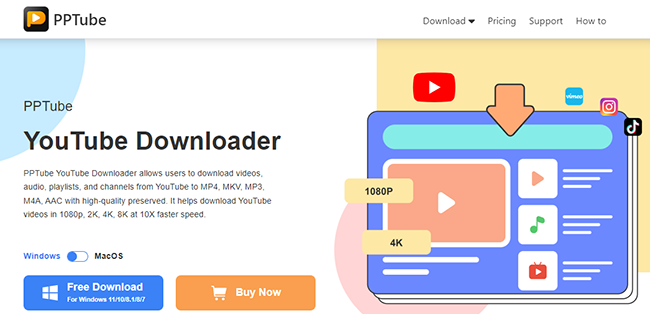
What if nothing helps? PPTubeDownload YouTube videos using downloader. If no tricks help and you still wish to access the video on YouTube, a free downloader such as PPTube may help. PPTube is an intelligent software that lets you download YouTube with simple clicks. PPTube downloader brings in a particular YouTube downloader that enables high-quality video download.
The downloader facilitates quick downloading with a speed of 10X. The downloaded videos come in various formats, including MP3, MP4, M4A, MKV, and AVI, making it easy to share and access videos even on those devices where YouTube is blocked. The PPTube downloader not only enables easy video download but also offers a facility to download the YouTube playlist and YouTube live stream easily.
Step-by-Step Process
Step 1: Search for your favorite video to download and copy the video link
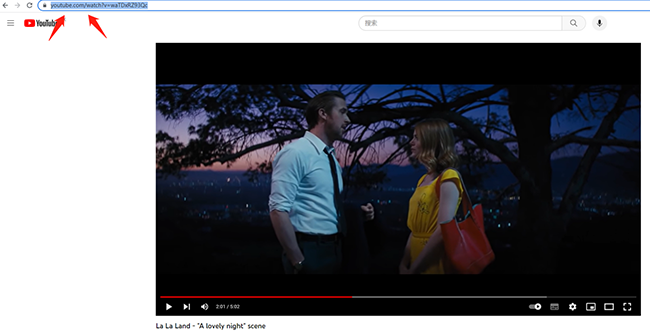
Step 2: Open the PPTune YouTube downloader.Here, you can choose the output format and quality
Click on “Download and Convert to” & pick MP4 output format. Adjust video settings if necessary.
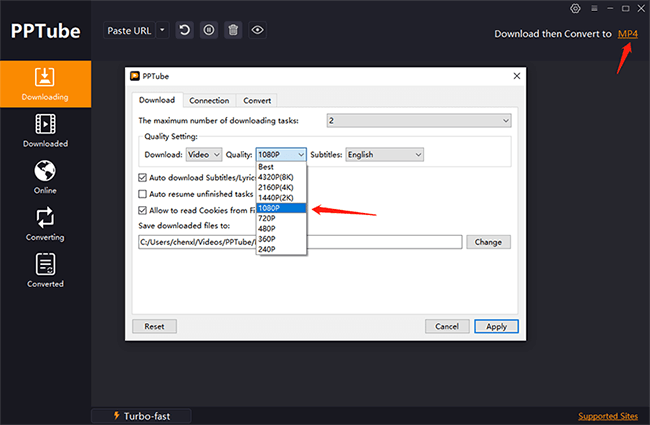
Step 3: Next, click the “Paste URL” and download the video
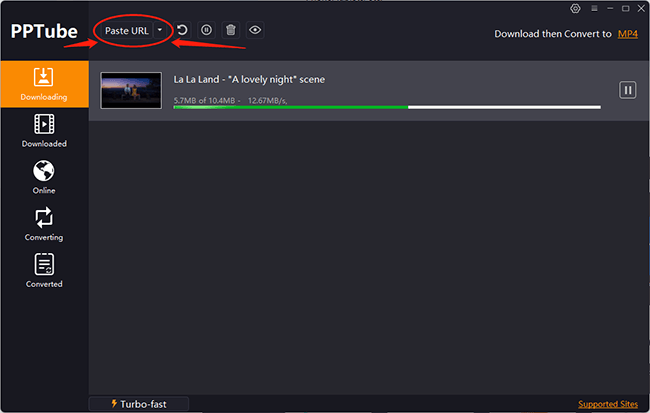
Step 4: Check the downloaded video on your device
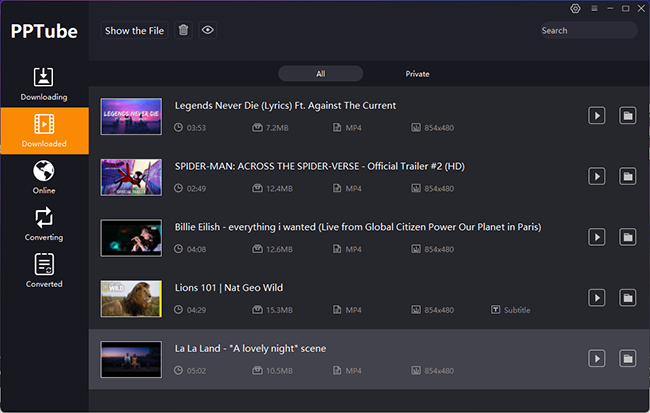
The Cons:
The Free Version can only download one playlist and three songs.
Conclusion:
YouTube is a hub for informative content, but it also broadcasts gibberish content, which is why it is blocked on school computers. However, it is possible to continue scrolling YouTube videos on restricted networks with techniques such as VPN, Proxy, Proxy Servers, Browser Extensions, URL Shorteners, DNS Server Change, Tor Browser, etc. If nothing helps, the easiest way to continue watching YouTube videos is by downloading videos using a PPTube downloader.
PPTube YouTube Downloader comes as a helping hand for school students who wish to use creative and informative YouTube videos on the restricted network. The downloader lets you download multiple videos to view and access them with the best quality.
FAQs:
How Do I Bypass a Blocked Website?
Access blocked sites on your school computer with various techniques such as VPN, Proxy, Tor browser, browser extension, etc.
How to Use a VPN to Access YouTube Videos?
VPN private internet access youtube is a virtual private network that encrypts your IP address and helps bypass network filters and restrictions to use YouTube in schools.
Can I Download Videos from YouTube?
YouTube legally bans YouTube videos download. Users may use an intelligent PPTube downloader to download educational YouTube videos and access them on the school computers.



