Download Favourite Instagram Reels with 6 Easy Methods

What was the last Instagram reel you watched? Do you wish to download it? Know here how? If watching reels is your favorite hobby and you wish to download reels easily, the following steps may be helpful. Reels are attractive 90-second videos with interesting dance forms, artwork works, and fun videos.
Sometimes, some reels attract, and you need to save a copy, but can you download it? Instagram does not let you download instagram reels video. So, what’s next? There are various methods to download Instagram reels. Users may choose any of the methods to download reels per the user’s preferences and device compatibility. Check the different methods here.
Method 1: How Do You Download IG Reels with Instagram Inbuilt-Downloader
Does Instagram allow reel downloads? Instagram appreciates the fact that you like Instagram reels. Recently, Instagram has added a capability to save instagram reels for Android and iOS device users. With this capability, Instagram negates the need to use third-party software to download reels and then share it with others. Now, users may download HD Instagram reels in simple steps. Check the steps below:
Step-By-Step Process
Step 1: Open your Instagram account
Step 2: Go to your favorite Instagram reel

Step 3: Choose the Share button and then click Add to Your Story
Step 4: Select the three dots and then Save
Advantages: Why Download Reels Directly from Instagram?
🔹Download ig reels hd with maximum quality
🔹No need for external third-party app downloads
🔹Avoid security risks that may occur when using third-party apps
🔹Easy sharing options for downloaded reels
Limitation
🔹IG Reels downloading is limited to public accounts
🔹It does not support batch downloading
🔹No feature of quality and format customization
🔹Videos are downloaded with watermarks
🔹The older IG Reels do not support a built-in download function
🔹Reels with copyrighted music are downloaded without background music (bgm)
Method 2: Downloading IG Reels with Useful DeskTop Tool
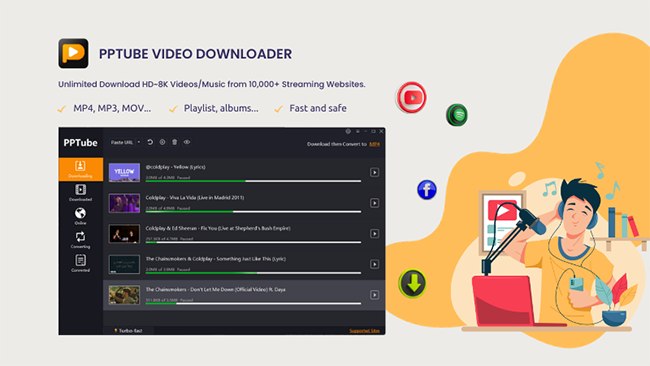
Downloading Instagram reels directly with Instagram is easy, but it has some restrictions. Instagram defines a few sharing guidelines that hinder easy sharing. The downloads with Instagram also come with the creator’s name and music, making it challenging to share further. It is because of this reason that third-party software is preferred for easy downloading.
PPTube Video Downloader is an intelligent software for downloading Instagram reels with audio. The user-friendly downloader lets you download Instagram reels with maximum quality in a few clicks. PPTube IG reel downloader enables you to download bulk videos in easy-to-share formats. Check the download steps below:
Step-By-Step Process
Step 1: Launch the PPTube IG Video Downloader.
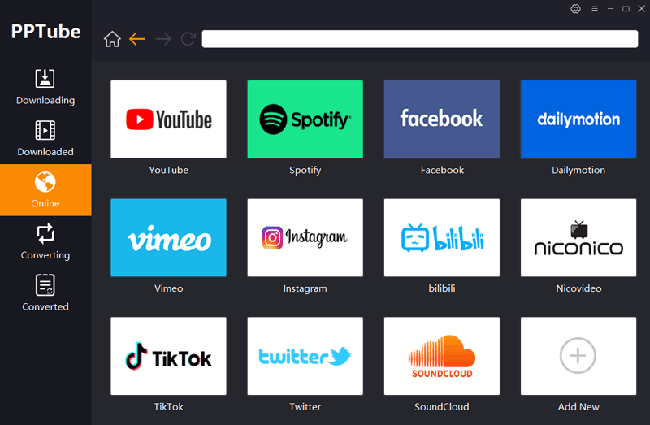
Step 2: Now login to your Instagram account using the PPTube built-in browser and then search and select your favorite Instagram reel.
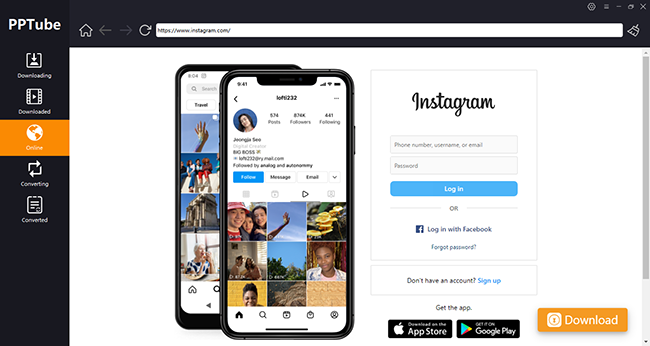
Step 3: Choose the desired format and start the process of downloading.
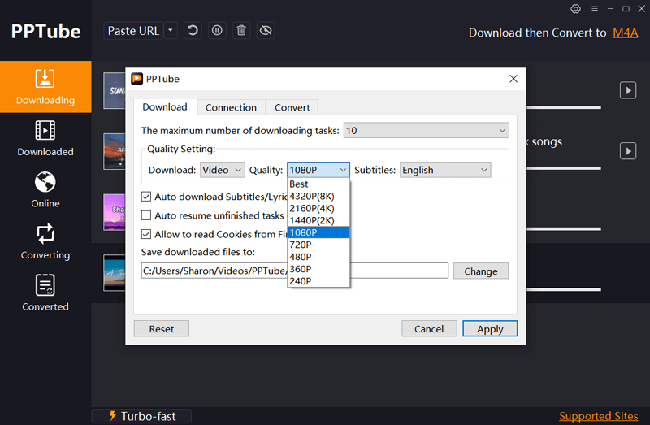
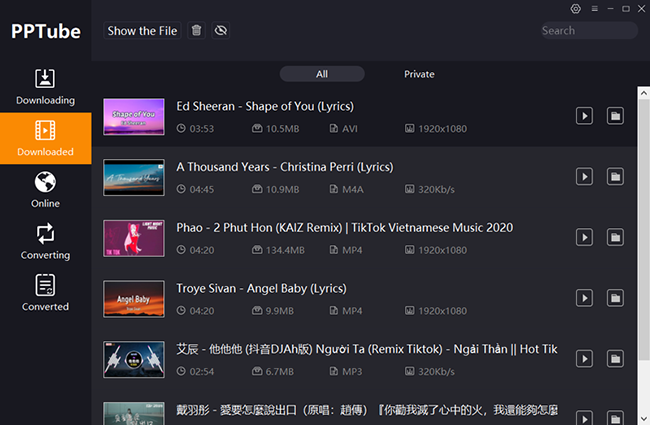
Why Choose PPTube IG Video Downloader?
There are various reasons why third-party apps such as PPTube video downloader are preferred for Instagram reel downloading. Check a few here:
🔹Batch Download Feature: The downloader efficiently saves multiple Instagram reels in batches with 10X speed. The third party helps save time by enabling various video downloading.
🔹Support Quality and Format Customization: The smart downloader can convert reels in more than 20 different formats, including MP3, MP4, MOV, FLV, AVI, WMV, and MKV. It lets users select their preferred output format.
🔹Downloading all IG Reels: Direct Instagram downloads are restricted to only public accounts. The third-party apps let you download IG reels even from a private account. It facilitates older versions of IG reel downloads as well.
🔹Download Without Watermarks: The reels downloaded by Instagram save the original name of the creator, which is not the case with PPTube. The software enables Instagram video download without watermarks in their original quality.
🔹Download the Audio Track: The software also lets you save background music separately from your favorite Instagram reels to use later in your reels and videos.
Limitations of Third-Party Apps
Most third-party software compromises quality and user security. Users may feel safety issues while using third-party apps for Instagram reel downloads, which is invalid with the PPTube IG Video Downloader. This reliable IG Downloader allows 100% safe IG reel download choices. The software protects video privacy and also maintains a secured user’s data.
Method 3: How Do You Download Instagram Reels Using Online Websites?
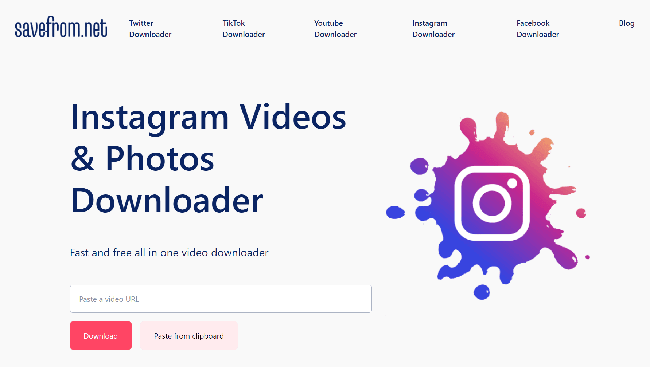
Users may also use online websites to download a reel from instagram. Several websites, such as SaveFrom, DownloadGram, or InstaDownloader, let you download Instagram reels in simple clicks. These are innovative platforms designed carefully to perform day-to-day downloading tasks. The software lets you download reels in different formats directly on your Android and IOS devices. Once downloaded, these reels are easy to share on other social media platforms.
Step-by-Step Process
Step 1: First, login to your Instagram profile and find the reel to download a reel from instagram online
Step 2: Copy and paste the link URL to the online downloader
Step 3: Now. click the download button to convert reels to the selected output format
Step 4: Check the downloaded video on your device
Advantages: Why Use Online Websites to Download Instagram Reels?
🔹Easy to use interphase
🔹Download reels in original quality and resolution
🔹Ensure download with maximum speed
🔹Supports conversions in multiple formats
🔹Accessibility on multiple formats
Limitations
🔹It is not allowed to share downloaded videos for commercial purposes
🔹Some online websites open additional pages with clicks
🔹The downloaders work well only with high internet connectivity
🔹Reduced video quality after download
Method 4: Using Screen Recording Techniques for Reel Downloads
Do you wish to capture what your computer screen shows? Use a reliable screed recorder. Screen recording lets users record what is running on their screen. The recording helps record IG reels, live games, tutorials, or webinars. Users may enable the screen recording setting on Android or IOS devices or use an advanced screen recording app for efficient recording.
How to Enable Screen Recording on iOS and Android?
If you know the extensive screen recording feature on your IOS or Android device, you need not use third-party apps to record your screen. However, this feature is hidden by default on most devices, but users may change the settings to use it on their respective devices. Check here how:
Enable Setting on Android Device
Step 1: Open the Quick Setting panel
Step 2: Search for the Screen Recorder option
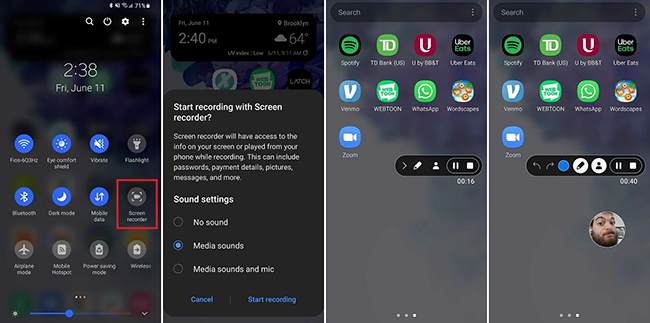
Step 3: if it does not appear, click on the Edit option to add it to the panel
Step 4: Recorder is now available with its features
Enable Setting on IOS Device
Step 1: Open Setting
Step 2: Get to the Control Center
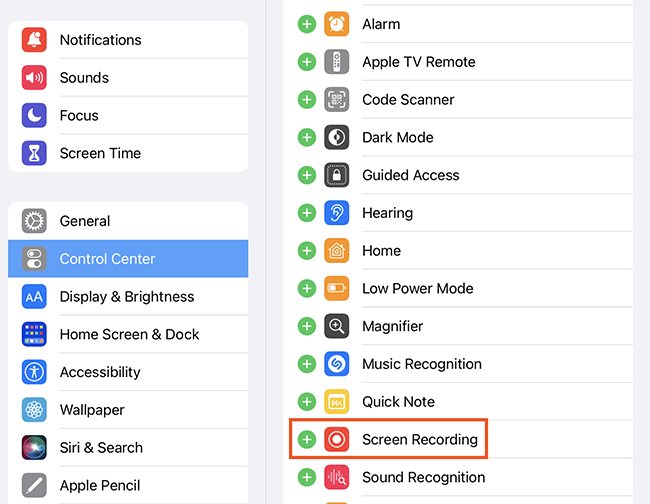
Step 3: Now search the Screen Recording feature and click to add
Step 4: Once added, the recorder will move at the top and get ready for use
Why Use Third-Party Screen Recording Apps?
Not all Android and IOS devices support the default screen recording feature. In such cases, relying on a dedicated screen recording app to download reels on Instagram is essential. Third-party recorders are also available in the case when the in-built recorder offers the limited feature of screen recording. These dedicated recorders are easy-to-download software that lets you easily record screens with or without audio.
Advantages
🔹Let you capture videos in their original quality
🔹Helps find solutions to the problem
🔹It helps find bugs and errors in a running program
🔹It makes it easy to create how-to guides
🔹Helps record live games
🔹Helps create multiple content
Limitations
🔹Potential loss of interactivity
🔹Low-quality visibility
🔹Lack of clarity in sound
🔹Lacks of editing options
Method 5: Use Direct Messaging and Saving Method to Save a Reel
Do you have a common practice of sending a reel to oneself as a direct message and then saving it from chat? If you don’t want to download Instagram reels, keeping it in your chat is a good alternative. Know everything about the process here.
Step-by-Step Process to Save Reels from Instagram
Step 1: Open your Instagram account from your Android or IOS device.
Step 2: Select your favorite reel and click the Share button.
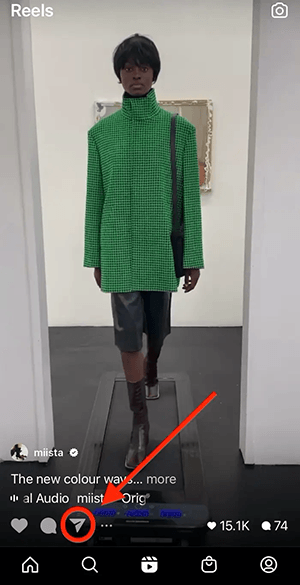
Step 3: Now send the reel to yourself
Step 4: Save the reel for future access.
Limitations
🔹Works well only in good network connectivity
🔹Restrict you to save reels from private accounts
Method 6: How do you Set Up an iPhone Shortcut to Download Instagram Reels?
Do you wish to download Instagram reels without third-party software on your iPhone? Use the existing shortcut to download ig reels iphone. The iPhone is a smart device that supports an in-built shortcut for Instagram users to download reels. If you are unaware of the feature, check the steps here:
Step-by-Step Process
Step 1: Get to the Settings and open the Shortcuts option to Allow Untrusted Shortcuts
Step 2: Get the default Instagram Video Downloader Shortcut
Step 3: Now sign in to your Instagram account to search for your favorite IG reel
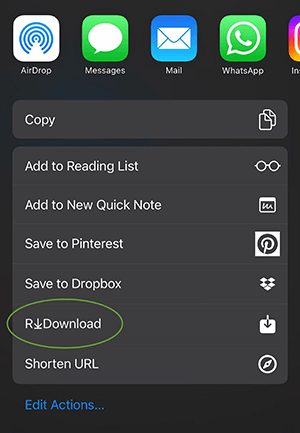
Step 4: Next, copy the link of your favorite reel
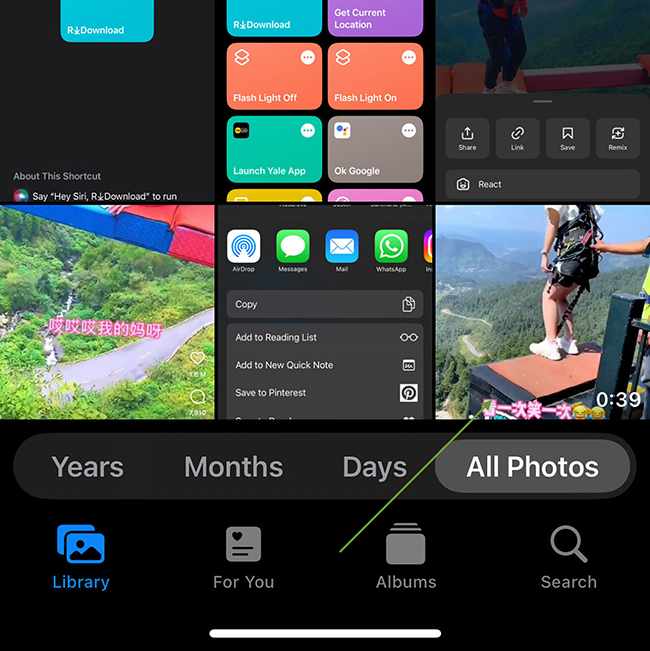
Step 5: Paste the link to the shortcut app and start the process.
Step 6: Save the video on your iPhone with the help of the Save button.
Advantages of using the iPhone Shortcuts
🔹Negates the need for third-party software.
🔹Ensure simplicity and convenience.
🔹Let you download multiple reels at once.
🔹Retains the original quality of reels.
Limitations
🔹The shortcut allows download only on iPhone
🔹The downloaded video is compatible only with iPhone devices.
Conclusion:
We have discussed various ways to download instagram reels videos. Each of the above-discussed methods has its advantages and limitations. It is essential to choose a method after proper comparisons. Choose a method responsibly not to violate content creators’ rights. Among all the mentioned methods, the most reliable method of downloading IG reels is with third-party software. PPTube is a trustworthy software that maintains users’ safety and security. This software helps download multiple reels at a speed of 10X with compatibility with all devices and operating systems.
Note: It is crucial to adhere to all Instagram’s terms of use. Respect the content creators’ intellectual property rights while downloading IG Reels.



