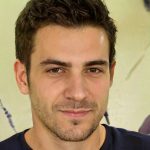How to Download Youtube Playlist Videos? (3 Ways and 5 Best Tools)
This comprehensive guide will delve into the various methods available for downloading YouTube playlists, empowering you to save your favorite videos and enjoy them anytime, anywhere, even without an internet connection. We’ll explore software options, online tools, and command-line tools, catering to a wide range of users and technical skill levels.
How to Download YouTube Playlist with Software? (5 Best Tools Recommend)
1. PPTube
PPTube downloader is a powerful and versatile software for downloading YouTube playlists. It offers a range of features that make it an ideal tool for saving your favorite videos to your computer for offline viewing.
Features:
- Download entire YouTube playlists: Saving you time and effort from having to download each video individually.
- Select Multiple formats and hight-quality: Choose the desired format for your downloaded videos, such as MP4, AVI, or WMV.
- Fast download speeds: PPTube utilizes optimized download technology to ensure rapid download speeds, even for large playlists.
- User-friendly interface: PPTube boasts a simple and intuitive interface, making it easy for users of all levels to navigate and operate.
How to download Youtube Playlist by PPTube?
Step 1 Copy the playlist URL
Open the YouTube playlist you want to download and copy the URL from the address bar.
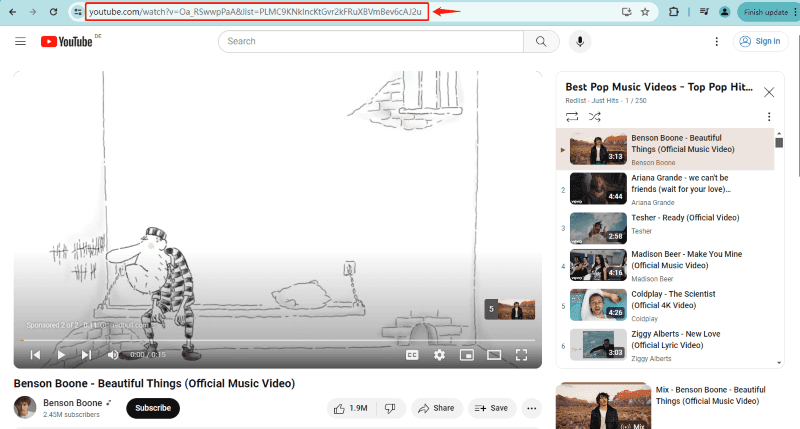
Step 2 Open the software and paste URL
After pasting URL, there will have a information to ask you what you want to download: download clip or download playlist. Choose what you want.
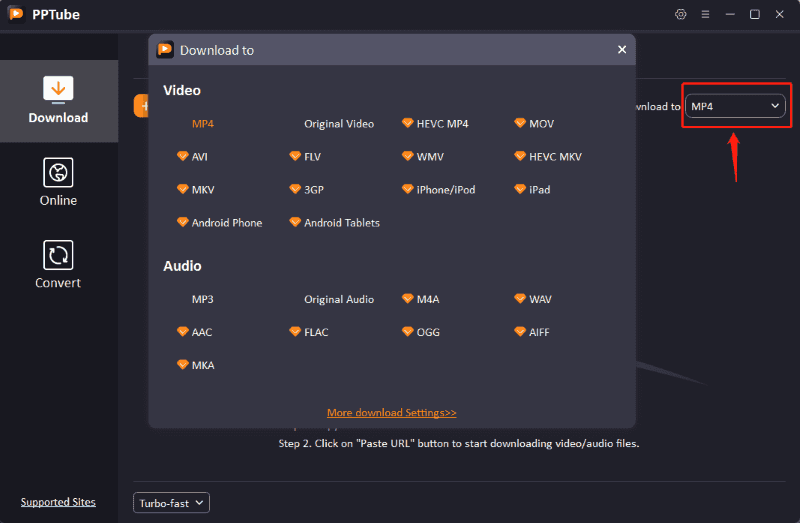
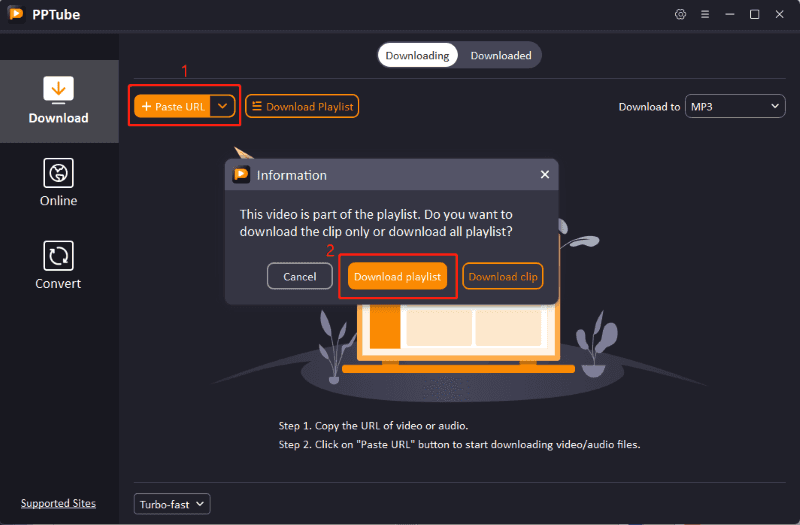
Step 3 Choose the output format
Select the desired output format for your videos, such as video or audio from the dropdown menu. Choose the quality of the videos you want to download.
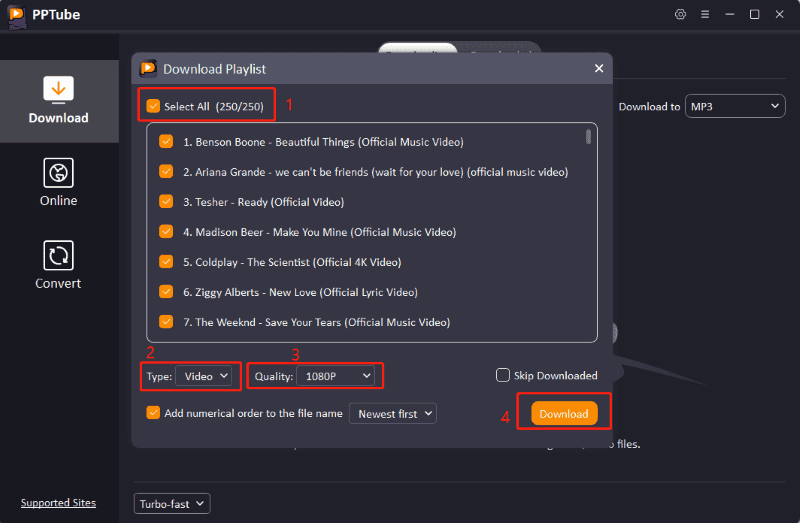
Step 4 Locate the downloaded videos
Once the download is complete, you can find the downloaded videos in the “Downloaded” tab of PPTube.
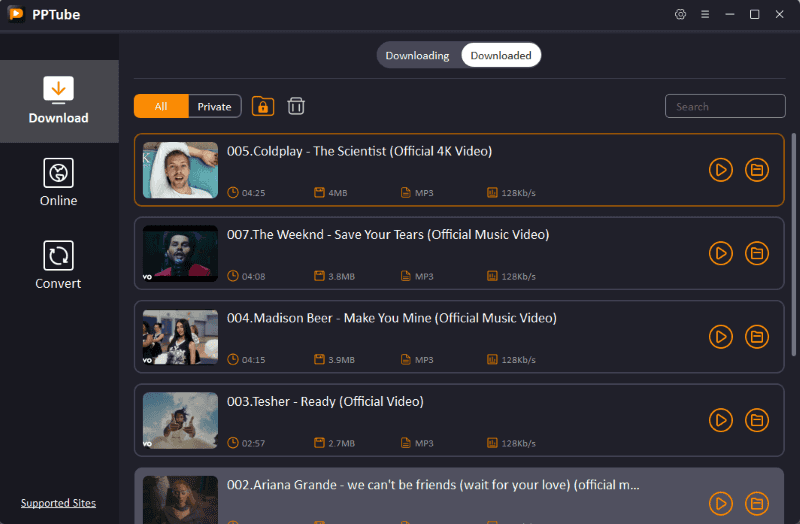
2. Snapdownloader
SnapDownloader is another software option for downloading videos and playlists, serving as a comprehensive and user-friendly solution for downloading videos from a multitude of online platforms. It lets you save videos from YouTube, Facebook, and other websites, even in high quality (up to 8k). You can even cut videos shorter with a built-in editor. Great for Windows users who want to save videos to watch later or free up space on their computer.
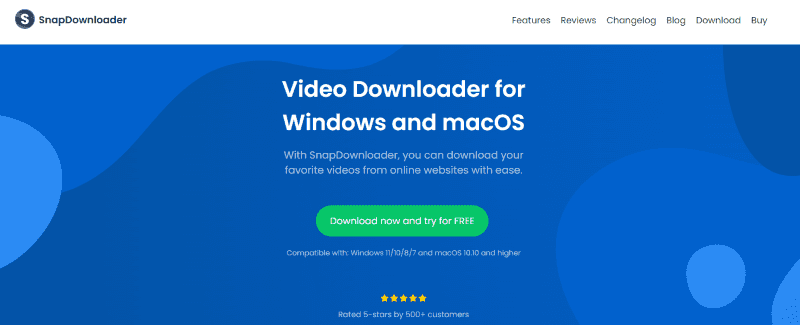
3. YouTube Playlist Downloader
YouTube Playlist Downloader is a software program specifically designed for downloading entire YouTube playlists in a quick and efficient manner. Unlike some multi-purpose downloaders, YouTube Playlist Downloader focuses on this singular task, offering a streamlined experience for playlist enthusiasts.
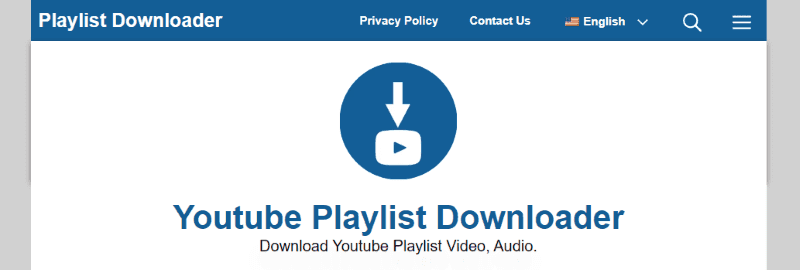
4. 4K Video Downloader
4K Video Downloader is a comprehensive and powerful software for downloading videos from various online platforms. It goes beyond just YouTube, offering a feature set that caters to diverse needs. The free version provides a good starting point, while the paid subscription unlocks advanced functionalities. It caters to a broad range of users with its diverse platform support, format flexibility, and feature set.
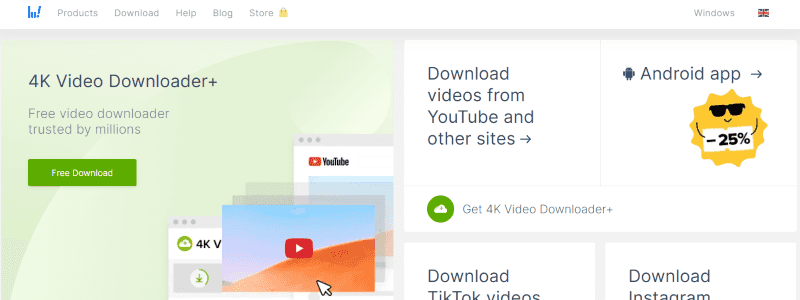
5. Videoder
Videoder is an app for phones (Android) and computers (Windows) that lets you download videos and playlists from YouTube fast and easy. It has a built-in web browser so you can find videos and an ad blocker to skip commercials! Videoder says it downloads videos even faster than other similar apps.
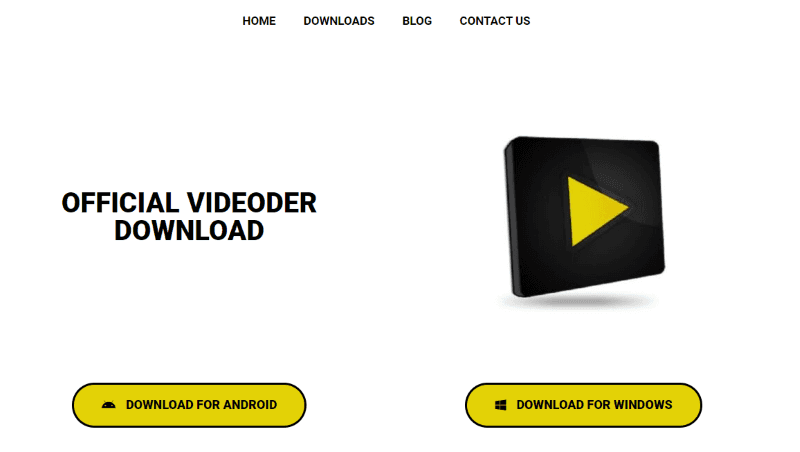
How to Download YouTube Playlist Online?
Loader.to is a web-based tool that allows you to download videos and playlists directly from YouTube, without the need to install any software. It offers a convenient and straightforward way to save your favorite YouTube content for offline viewing.
Step 1 Copy the playlist URL
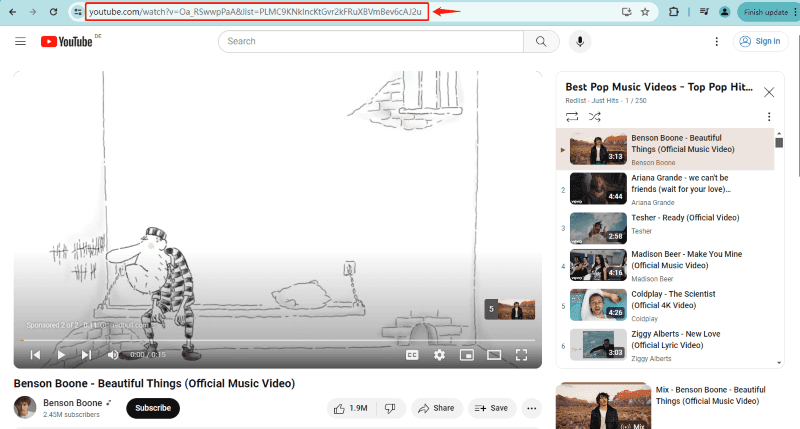
Step 2 Open Loader.to paste the URL, choose the output format and quality
You will see a simple interface with a blank space to enter a URL. Choose the format you want to download before you download the youtube playlist.
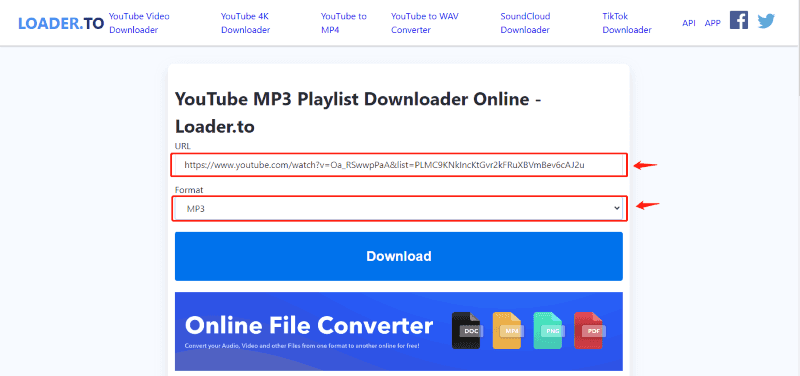
Step 3 Download the videos
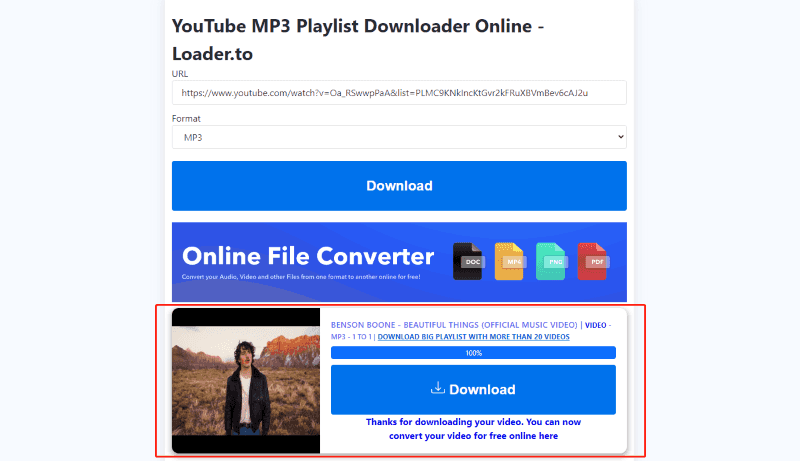
😃Pros:
- Simple and intuitive interface: Simply copy and paste the YouTube playlist URL into the designated field.
- Multiple format options:Choose the desired format (MP4, FLV, etc.) for your downloaded videos
- No software installation required:Access Loader.to directly from your web browser.
🙅Cons:
- Limited features:It may not offer advanced features like video conversion or subtitle extraction.
- There are ads inside:As a free online tool, Loader.to might display advertisements on its website.
- Download speed limitations: The download speed can not be promised due to the website.
- Potential for security risks:Downloading from untrusted online sources can pose security risks.
How to Download YouTube Playlist with Command-line Downloader: YT-DLP
YT-DLP is a powerful command-line tool that allows you to download videos and playlists from YouTube. It serves as a robust alternative to software or online downloaders, offering flexibility and control for users. Here to check out how to use it to download Youtube playlist.
Step 1 Install YT-DLP:
Instructions for installing YT-DLP vary depending on your operating system. You can find detailed installation guides.
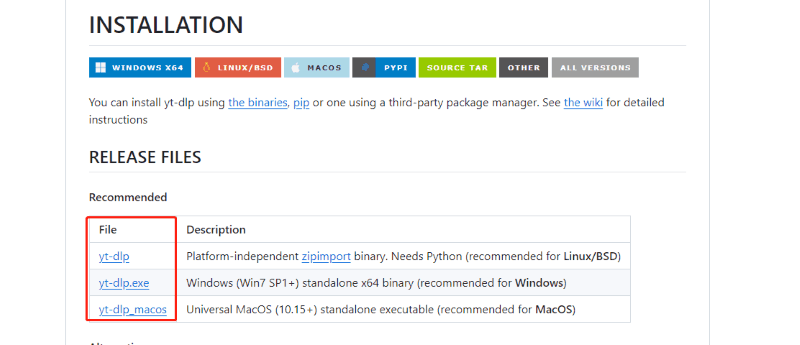
Step 2 Copy the YouTube Playlist URL
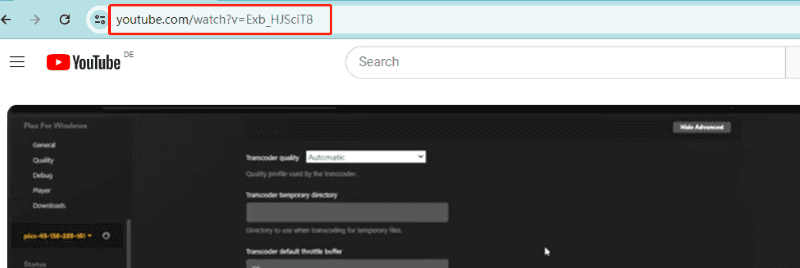
Step 3 Run the Command
Type the complete command in your terminal window and press Enter. YT-DLP will process the playlist and start downloading the videos.
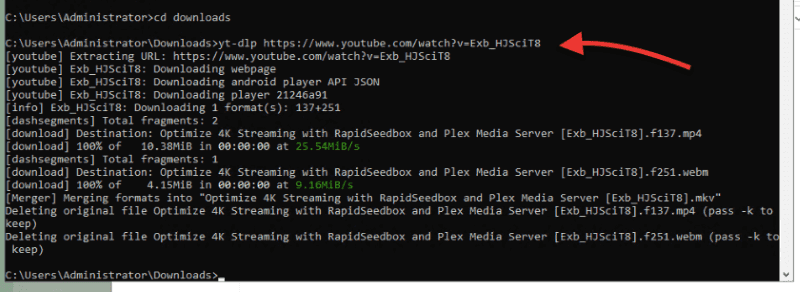
😃Pros:
- Free and Open-Source: Unlike many downloaders, YT-DLP is completely free to use and openly developed by a dedicated community.
- Support Many Platforms:YT-DLP isn’t limited to just one operating system. It works seamlessly on Windows, Linux, and macOS, making it a versatile tool for a broader audience.
- Support for more sites:YT-DLP supports more sites other than youtube. You can use this tool to download many videos you like.
🙅Cons:
- Super hard to use:If you don’t know much about command. This tool is complicate to use and cost you many time.
- Command-line proficiency:YT-DLP requires some understanding of command-line interfaces to operate effectively. If you’re new to command lines, there might be a learning curve.
- Technical knowledge: Advanced features might involve using specific command-line flags or understanding video codecs.
| Features | PPTube | Online Tool | Command-line Downloader |
|---|---|---|---|
| Privacy | Protected | Not protected | Protected |
| Quality video | All formats, Best quality, High resoluton | All formats, Good quality | Good quality |
| Procedure | Very easy | Normal | Difficult |
| Ads | No Ads | Ads Inside | No Ads |
| Rating | ★ ★ ★ ★ ★ | ★ ★ ★ | ★ ★ |
Conclusion:
Now, you will clearly know all the three way to download Youtube playlist videos. From comparing these methods, we can find PPTube downloader is the best and optional choice. Just need a click, you can download the videos you want.