How to Download Justforfans Video – 3 Easy Ways
Justforfans is a popular content subscription service that allows creators to monetize exclusive videos and photos for their fans. However, downloading content from Justforfans requires a paid subscription. If you want justforfans download videos without paying, there are a few easy methods you can try.
In this article, we’ll explore 3 simple ways to download Justforfans videos for free. Whether you’re interested in saving your favorite videos for offline viewing or simply want to explore the content without committing to a subscription, these methods offer easy solutions to access Justforfans content at no cost.
Download Justforfans Video via Best Justforfans Video Downloader
PPTube Video Downloader offers a seamless solution for downloading Justforfans videos effortlessly. With its user-friendly interface and advanced features, PPTube stands out as a top choice for quick and complimentary Justforfans video downloads. Equipped with a built-in website browser and support for over 20 output formats, PPTube Video Downloader ensures versatility and convenience.
Compatible with over 10,000 sites, it provides extensive coverage for your downloading needs. Experience the ease of downloading HD videos in various resolutions, including 720p, 1080p, 2K, 4K, and even 8K. PPTube justforfans video downloader simplifies the process, making high-quality video downloads accessible to all.
PPTube – All-in-1 Video Downloader & Converter
- Download any video from Justforfans, OnlyFans, Fansly, etc.
- Bulk download all the videos from the Creator you love easily
- Justforfans DRM-protected content can be easily downloaded
- Private Mode to Protect Your Video Privacy
How to Download JustFor.Fans Videos for Free?
Step 1 Upon installation of PPTube, adjust the output format and quality in the Preferences tab to your desired settings.
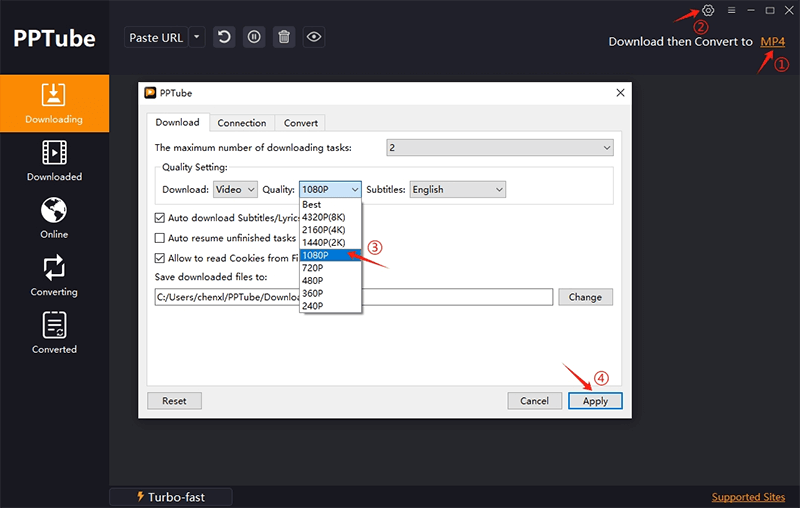
Step 2 Navigate to the Online tab within the application and utilize the built-in browser to search for Justforfans. Log in to your account using your credentials.
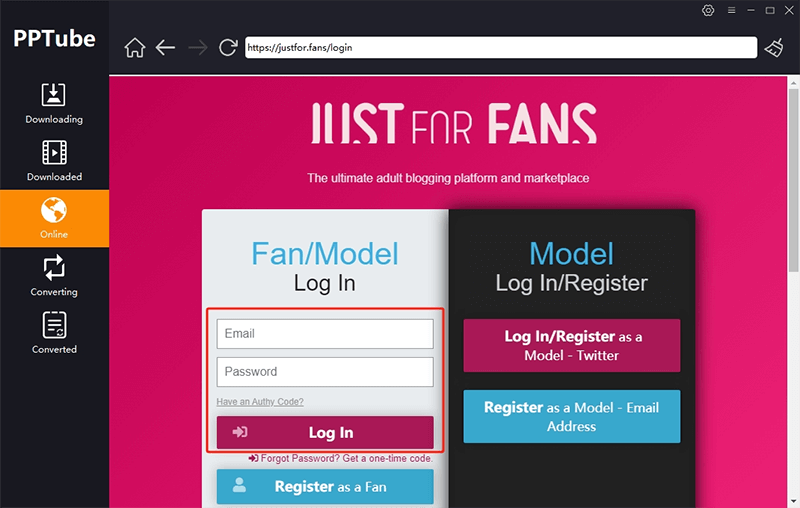
Step 3 Access the list of subscribed users and locate the specific video you wish to download. Click on the download button to commence the downloading process.
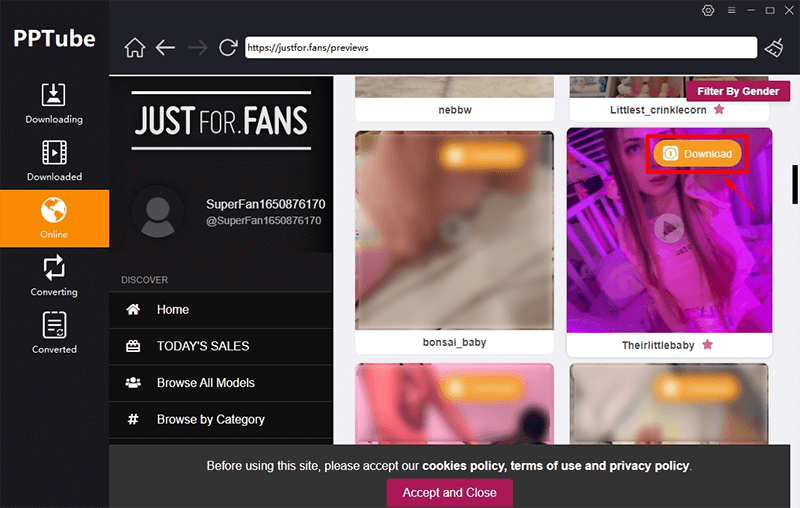
Step 4 Upon completion of the download, locate the video in the Downloaded tab for easy access.
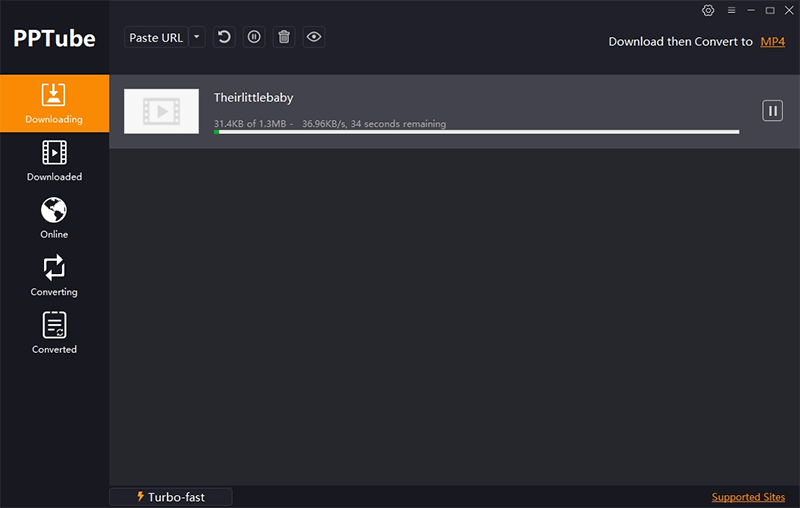
Download Just for fans Video via Chrome Extension
Video Downloader Prime functions as a browser extension, offering swift access to download various video formats directly from the toolbar popup. Its main features include a convenient toolbar popup interface facilitating effortless video downloads or the copying of video links to the clipboard.
The extension displays the number of captured videos on the badge icon text within the page. Users can customize their experience by adding, deleting, or disabling video formats through the Options page. Additionally, there’s an option to set a minimum size for videos to initiate the download process, providing greater control over the downloading preferences.
How-to Steps:
Step 1: Install the Video Downloader Prime extension on your web browser from the browser’s extension store.
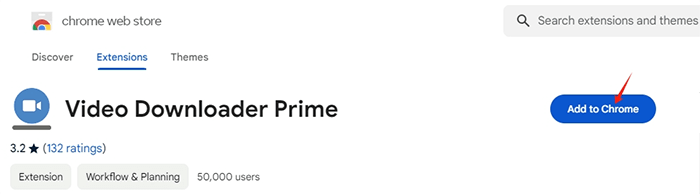
Step 2: Once installed, open the webpage containing the video you want to download.
Step 3: Click on the Video Downloader Prime toolbar icon to open the extension’s interface.
Step 4: Click on the download option to initiate the video download process.
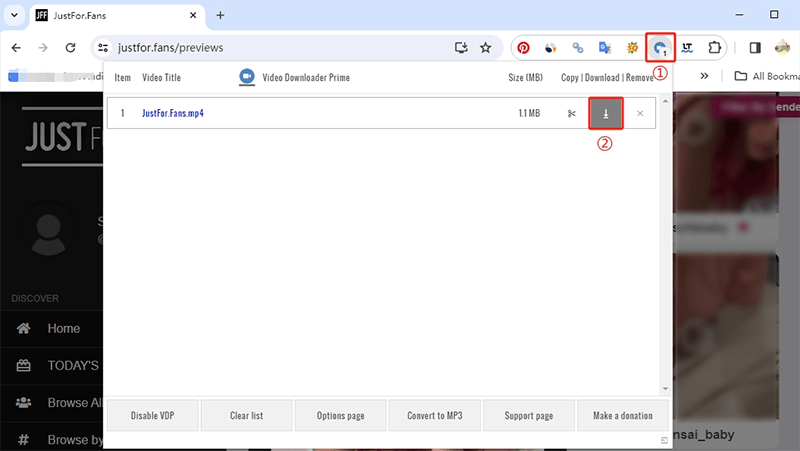
Step 5: Choose the desired video format and quality from the available options, if applicable.
Download JustFor.Fans Videos via Firefox Extension
Video DownloadHelper is a browser extension designed to facilitate the downloading of videos from the web. It is available for various web browsers, including Google Chrome and Mozilla Firefox. This extension adds a toolbar button to your browser, which, when clicked, provides a menu allowing you to download videos found on the webpage you’re currently visiting.
The extension supports a wide range of video hosting websites and platforms, making it versatile for capturing content from different sources. It simplifies the download process by detecting video content on webpages and presenting options for downloading directly through its interface.
How-to Steps:
Step 1: Install Video DownloadHelper extension to your browser.
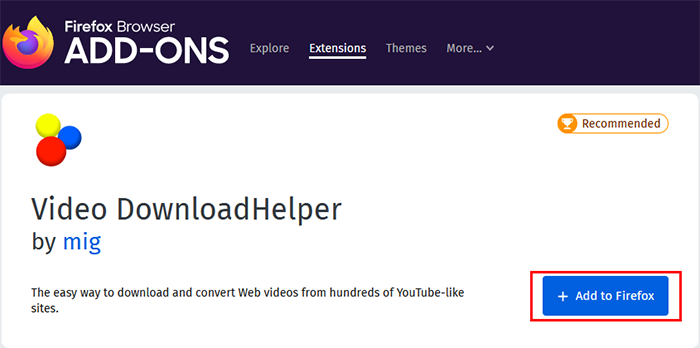
Step 2: Browse webpages to find the desired video.
Step 3: Click on the Video DownloadHelper icon in the browser toolbar to activate the extension.
Step 4: Select the specific video you want to download from the menu.
Step 5: Optionally, choose the download format or quality for the video.
Step 6: Initiate the download process by clicking the download button provided.
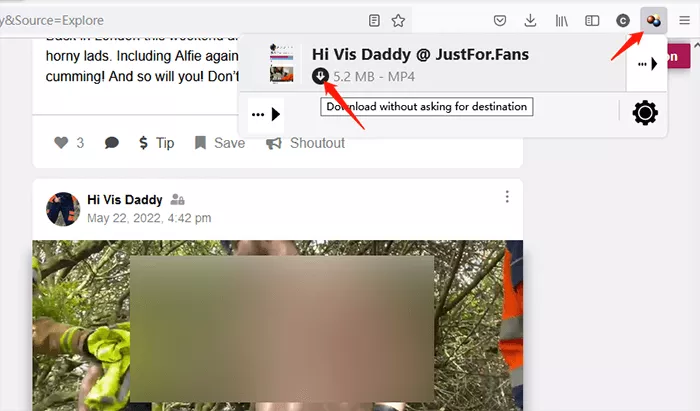
Conclusion
Downloading Justforfans videos for free can be achieved through various methods, each offering its own set of features and functionalities. From dedicated justforfans video downloader websites like PPTube Video Downloader to browser extensions like Video Downloader Prime and Video DownloadHelper, users have a range of options to choose from based on their preferences and requirements.